Staff Management
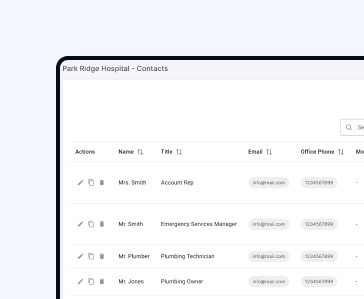
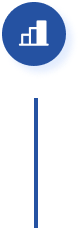
Contacts
Upload all internal staff of the ERP client company and their detailed contact information.
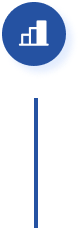
Buildings
Assign the internal staff contacts to specific buildings to control their view and access.
Manage Staff
- Click To Call
- Copy / Paste
- Onboarding
- Onboarding
- Control view/access
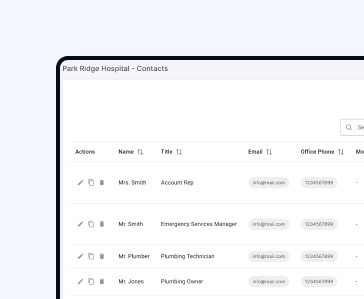
Frequently asked questions
Still have a questions in mind? contact us directly!
1Can I Cancel Anytime?
Yes. Billing is month to month and you can cancel at anytime right inside your account dashboard.
2Is There Marketing Material To Help Set Up ERP?
Yes we do. Upon signing up for the ERP Tool you receive an email with downloadable documents to help start selling the ERP. Including; ERP PPT, Intro Script, Objections, Meeting Q's and more.
3Is There A Limit of Users
No! You have unlimited users to the platform. Including your staff and your clients.
4Do You Set Up The Custom Solution On My Site?
Yes! We set up the ERP tool for you on your company website.
5Can My Commercial Clients See My Other Clients?
Absolutely not. Your clients are assigned to only their properties. They can only see the properties you assign to them.
7Can My Commercial Client Add Their Own Info?
Yes, If you want them too. We have different permission settings to allow your clients the ability to edit information, add users or only be allowed to view and download the data.
7Can Other Restoration Companies See My Clients?
Absolutely not. Your clients are your clients and no one else can access them. Not even us at Restoration ERP. Your data is 100% your own.
8Are there updates to the platform?
Absolutely! Throughout the year Restoration ERP is always listening to our ERP Members and adding new features.
Schedule a demo with us today and we’ll show you how to generate more commercial restoration sales.
