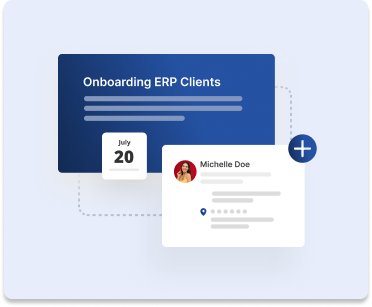This article dives into the power of sales automation, focusing on its ability to streamline the sales process and liberate sales professionals from the mundane, time-consuming tasks that often bog down their productivity.
The primary goal of this article is to explore how sales automation can assist your sales teams, enabling them to focus on what they do best: building relationships and closing deals. We will dissect the sales process, discuss specific commercial sales strategies, and identify key areas where automation can be implemented to reduce ‘drag’ on sales personnel. This includes automating routine tasks like prospecting, outreach, data entry, lead management, and follow-up. Ultimately, freeing up valuable time for high-quality, personalized customer interactions.
You might find this article helpful if;
- You want more commercial sales
- Your sales strategy primarily only consists of route marketing
- You don’t have a proper professional sales cadence in place
- You want your sales team to more be efficient in their day-to-day execution
Disclaimer: I don’t own or work for any of the tools mentioned in this article. Any tools I suggest or mention I use are third-party platforms I found beneficial in the sales process.
Who’s ready to turn their sales team (or yourself) into a sales machine?
Let’s get into it.
What are the parts of the sales process we need to understand?
- Prospecting/Outreach
- Active/Engaged Sales
- Post Prospecting
- Farming/Servicing Account
Prospecting/Outreach:
This initial step is all about identifying and reaching out to potential customers. It involves researching to find leads that fit the ideal customer profile. There are many ways to accomplish this, such as web scraping tools, buying lead lists, running ads, Google search, SEO, and general cold outreach through emailing and cold-calling.
Once we have our lists, we can focus on how we reach our prospects, our messaging, and how we can automate both.
Currently, most organizations do their outreach by dropping into the office or placing a phone call to reach the prospect. At this point, your company is actively engaged in the sales process – even though your potential prospect has never heard of you or your company. This is important because your time is limited, and currently, you’re spending valuable time calling on ice-cold prospects.
Wouldn’t it be smarter to warm up the cold prospects? Build up some name recognition and interest, and then spend your valuable time calling on them?
Part of the goal of commercial sales is to generate interest and establish a connection. Sales automation tools can greatly aid in this step by automating lead generation and initial contact, ensuring a more efficient and wider-reaching prospecting effort.
How do we do it?
First – we should have a sales cadence script. Something that outlines our value proposition, the challenges we solve, the benefits similar prospects have received, social proof, etc. I can’t give away our entire cadence that others pay us to use – but here are some screenshots of how you can set it up.
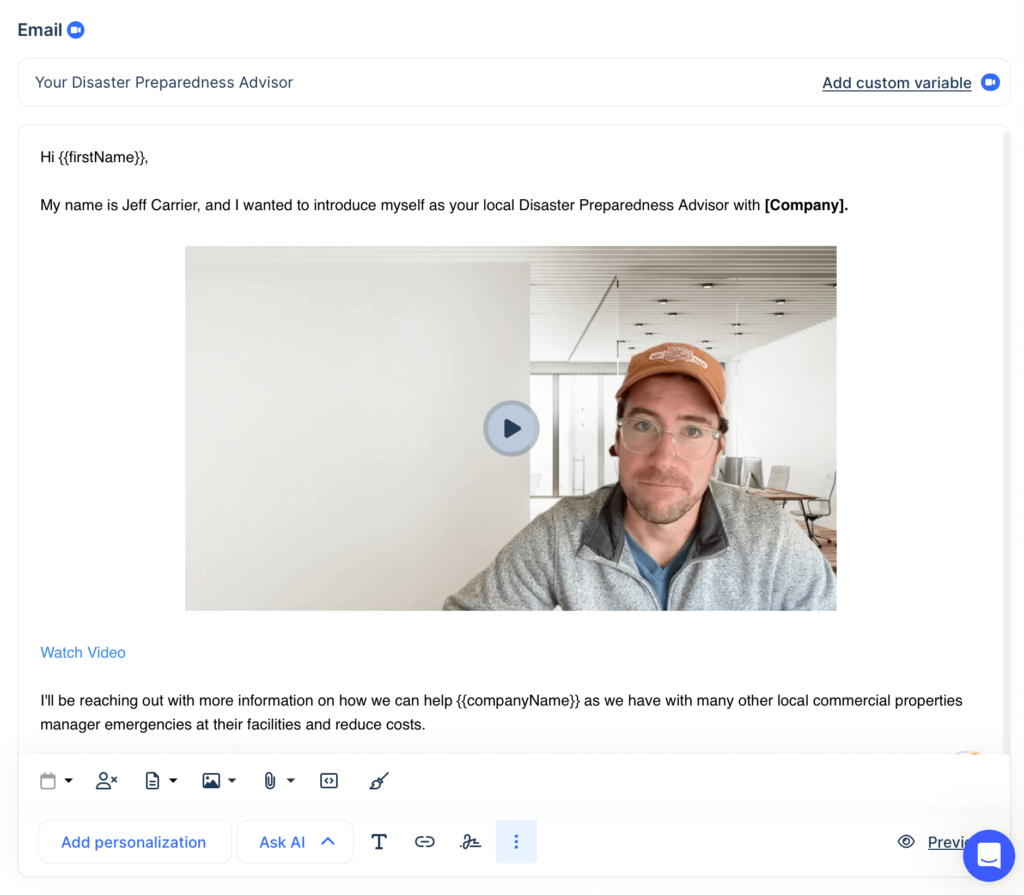
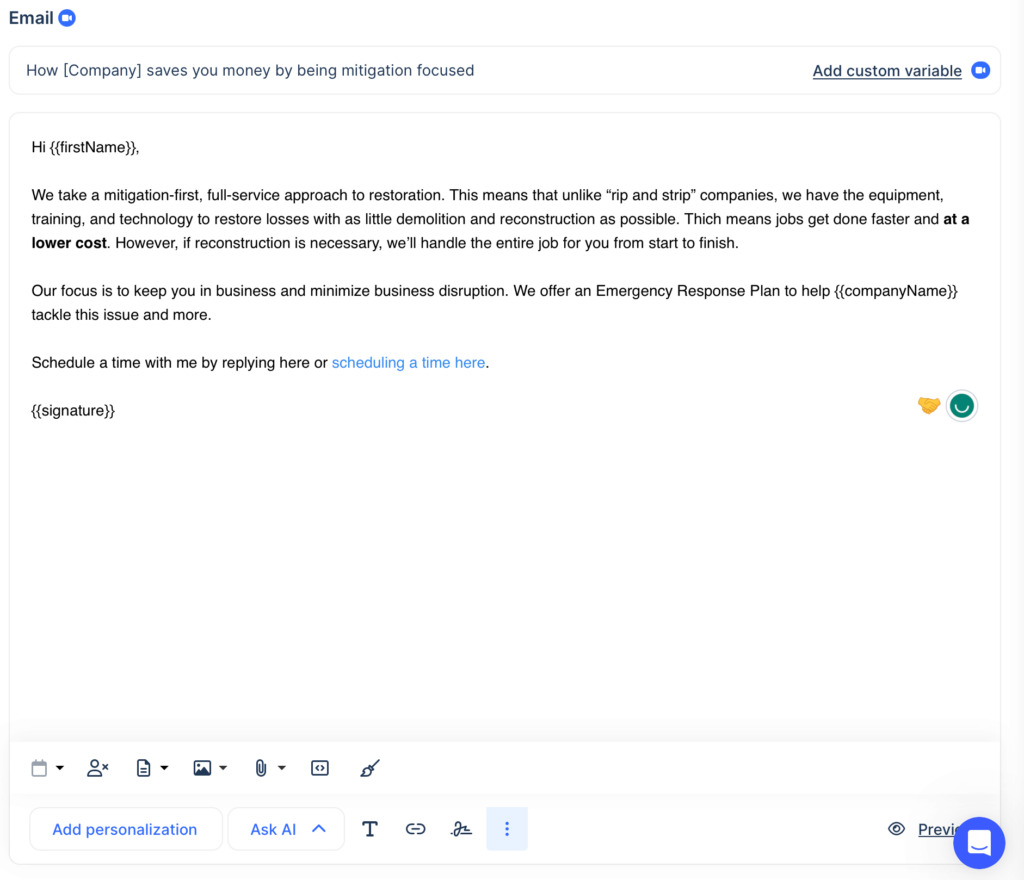
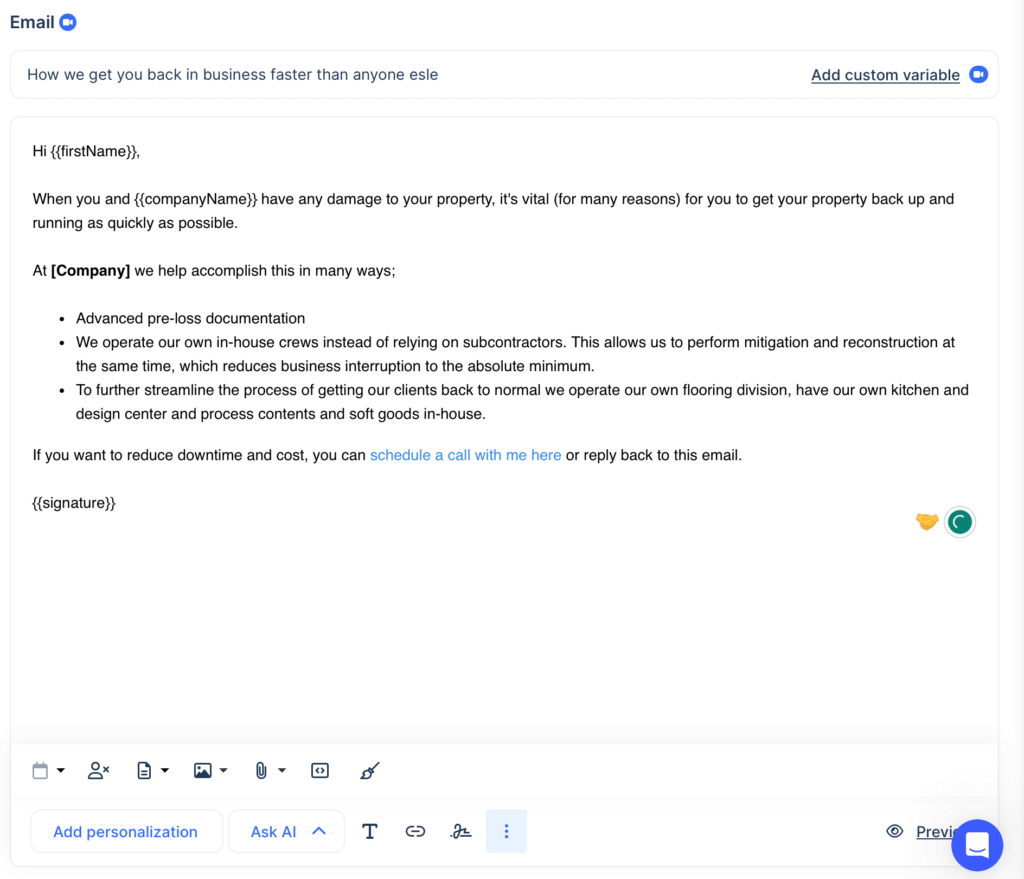
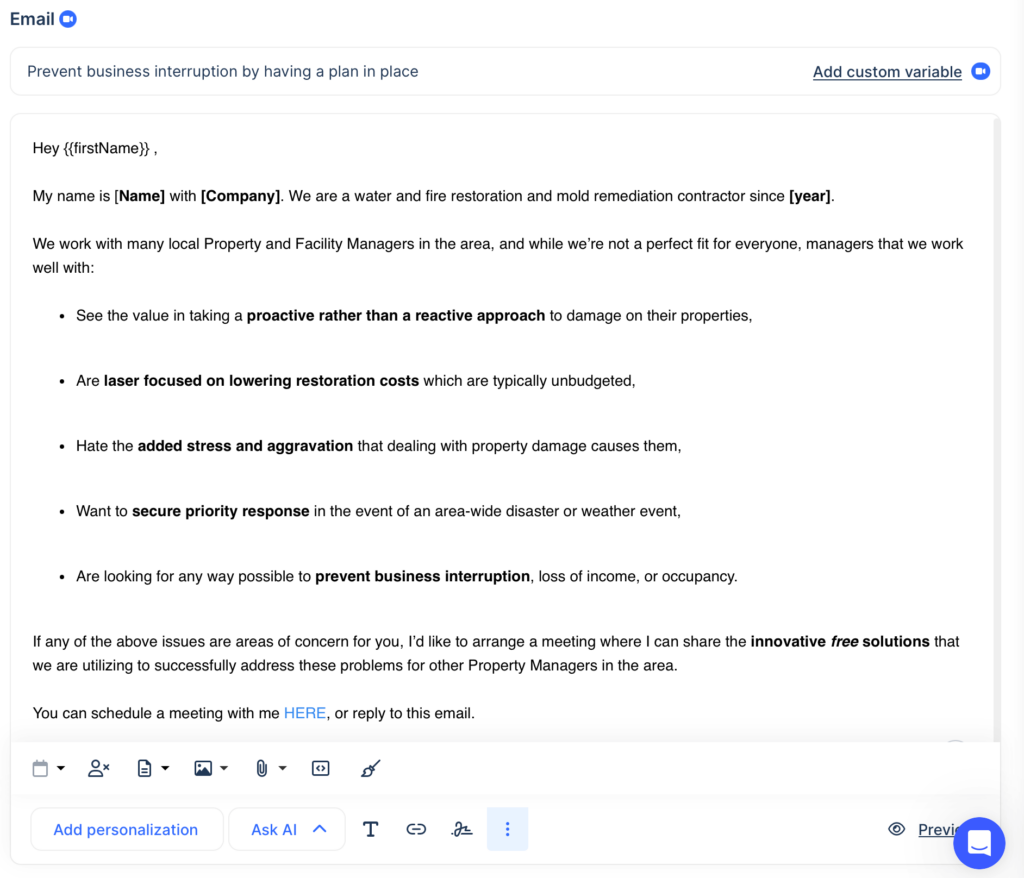
Next is our method of delivery. We would normally rely on the salesperson but we’re going to automate this. I use a tool called Lemlist. With Lemlist, we can send a sequence of emails to a potential prospect without spending one minute thinking about it. This reduction of drag on a salesperson’s time now allows them to spend their time with higher quality activities and personalized outreach. Our goal of using something like Lemlist is to assist us in the ‘warming’ up of a prospect. We do this by letting Lemlist reach out on our behalf (zero time spent) and then seeing who engages with our messaging/outreach. We would need to do that anyway, but now Lemlist has reduced our workload immensely. Not only that, Lemlist will tell us who opened what email, and more importantly, what they clicked on. Now you know if the prospect is interested and what information they are interested in.
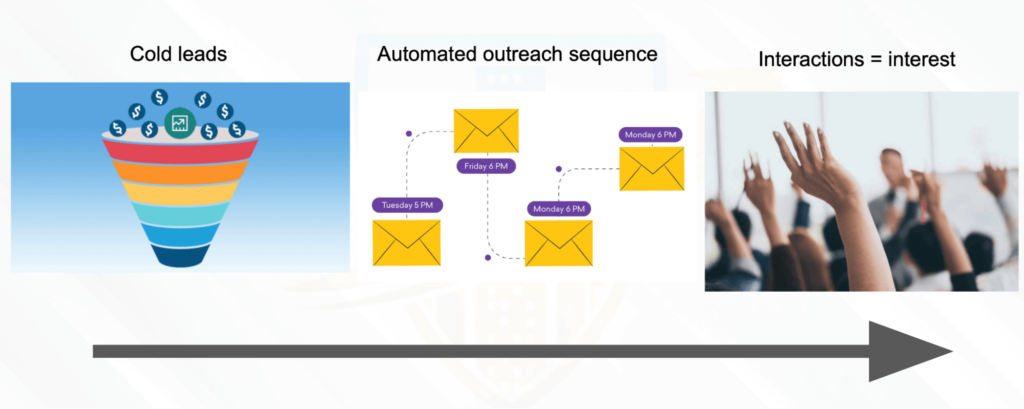
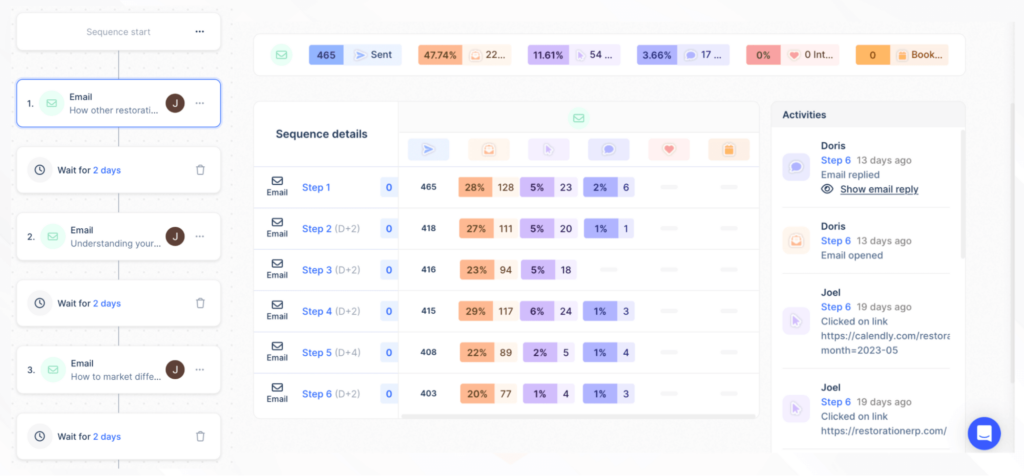
We can see the sequence we’ve set up on the left of the image. In the middle section, we see the performance of the campaign. On the right, we can dial in and see exactly which person clicked on which links in any of the emails in our email cadence
Once we see engaged prospects, we can trigger another automation to enter our ‘engaged’ sales pipeline. This is where we spend our valuable time on high-quality interactions.
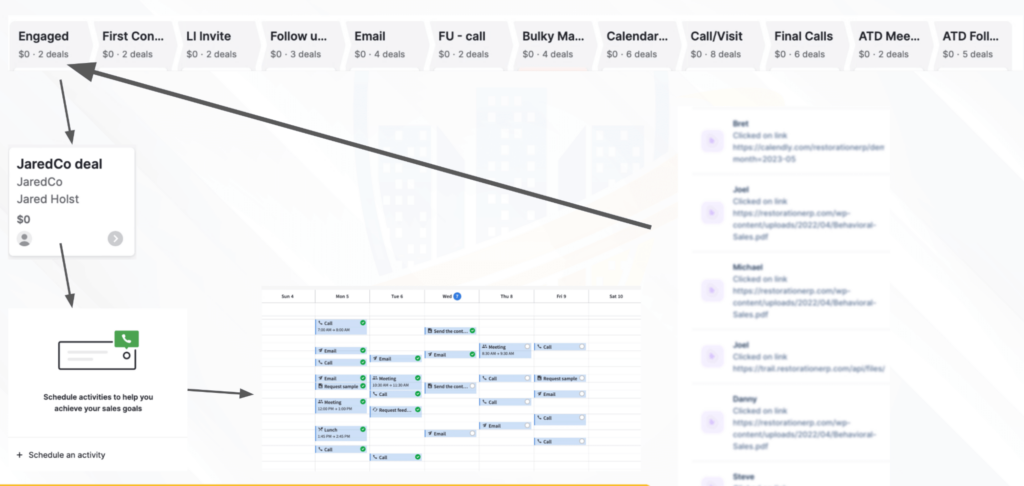
The top of this image shows the actual sales pipelines we implement in a CRM. On the right, you see blurred-out engaged results (clicks/interest) from the prospects we reached out to in Lemlist. When someone from our Lemlist campaign shows interest by clicking something, a ‘deal’ is automatically created in the sales pipeline in the CRM. The CRM then relabels the contact to ‘Engaged’, and then creates an activity on the calendar for you or your salesperson. Fully automated and less room for error.
Imagine you had a landing page for a disaster preparedness planning consultation page (which we advise you to do) and someone clicks on the link in the email to learn more and schedules a call with you but doesn’t finish the process. Wouldn’t that be valuable insight for you to know? And a warmer lead compared to someone you’ve never spoken with? That’s what we’re trying to accomplish. We want a sales pipeline filled with as many warm, ‘interested leads’ as possible.
Here’s an example of those landing pages we created for a client where we track the visits.
Active/Engaged Sales:
Once a prospect shows interest, the process moves into the active sales phase. This step involves a deeper engagement with the potential client, including presentations, demonstrations, discovery drill down, and ideally, a sale. Personalization is key here. Understanding the prospect’s specific needs and pain points allows us to tailor our approach, build a connection, and offer value.
If you downloaded the first four email examples from above, you can begin to see my approach.
It’s more about having an opening pitch that sounds something like – “I’m a disaster preparedness advisor, and I help other local facility managers with reducing downtime during an emergency, minimizing cost, and protecting them from future legality issues, do you face any of these issues?”.
versus…
“Hi, my name is Jeff, I am with ABC Restoration, and we do water and fire damage cleanup. I would love to schedule a lunch/time with you to tell you how we’re different from other restorers in the area”.
The first pitch not only explains what you do, but demonstrates how you deliver value to your customers. The second only explains what you do, but without any value tied to it. The first pitch also tries to build a connection by uncovering pain points, the second pitch tries to skip this step and go straight to a meeting.
We can take this a step further if we can track the interaction inside Lemlist, and see if the prospect had engaged with a specific piece of our outreach cadence. For example, if they interacted with an email about putting a disaster plan together and completing 3D scans for their property, the introduction should be focused on that. What is their potential interest in a plan? Do they have one? If so, what does it include? With each response, we learn more and can personalize our outreach better.
After we begin the active sales phase, we should continue with a consistent follow-up and close. That’s where a sales pipeline cadence comes in and where we can move prospects through the sales stages. We have a strategic pipeline where each stage is clearly outlined and includes what we’re doing, what our messaging is, and what we need to do next. It’s consistent, manageable, efficient, and focused on high-quality interactions.
Here are the steps we teach in a commercial sales pipeline.
Having a pipeline that looks like this helps us visualize all the potential deals in place. Which accounts have been in one stage for too long? Which do we need to follow up on? This way, nothing falls through the cracks.
Using a platform such as PipeDrive (shown in screenshots), you can automate follow-up tasks to be added to your calendar. This will assist you in automating tasks as you move the leads through the pipeline. See another example of automation settings here.
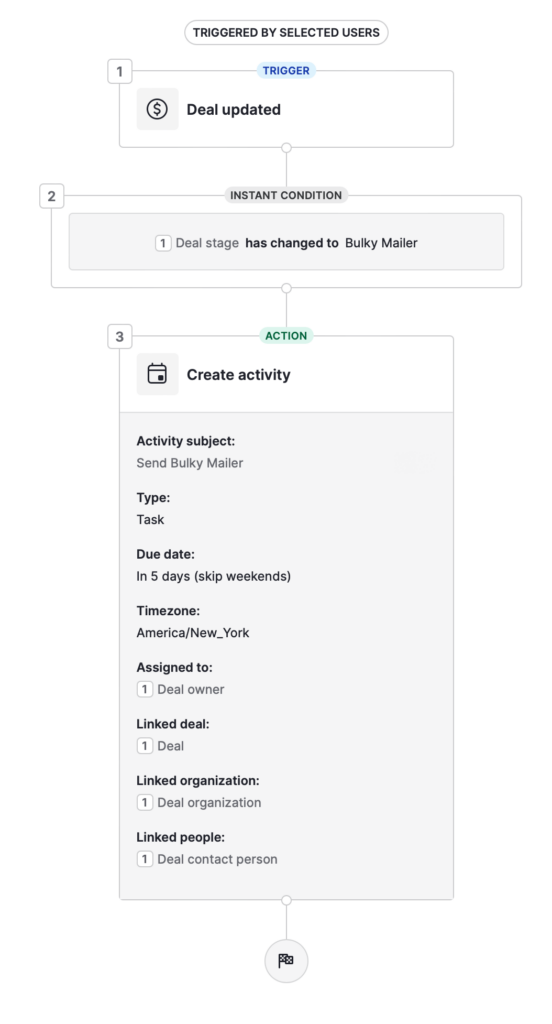
Post Prospecting:
What do you do after someone tells you no, they are not interested, or has gone unresponsive? Hopefully, you have a process for when you get a yes or no that gives direction on what to do next. If we’re not asking for the sale, we could easily be wasting our time on someone who isn’t interested in using our services. In this industry, we can waste a lot of time trying to build a relationship with someone by doing monthly drop-ins where the potential client hasn’t indicated any commitment to us. That is not a good sales process: it’s slow, we learn very little about our customers, and it’s difficult to track
This is one great reason why I love selling Disaster ERPs. Selling Disaster ERPs gives me a value proposition to aid commercial property managers with a specific starting and ending sales cycle.
After the active/engaged phase, the post-prospecting phase aims to keep you in front of a client to continue nurturing the prospect. If you are doing this with your valuable time, and no commitment from the prospect, it can be very inefficient. Let’s see how we can also automate this portion.
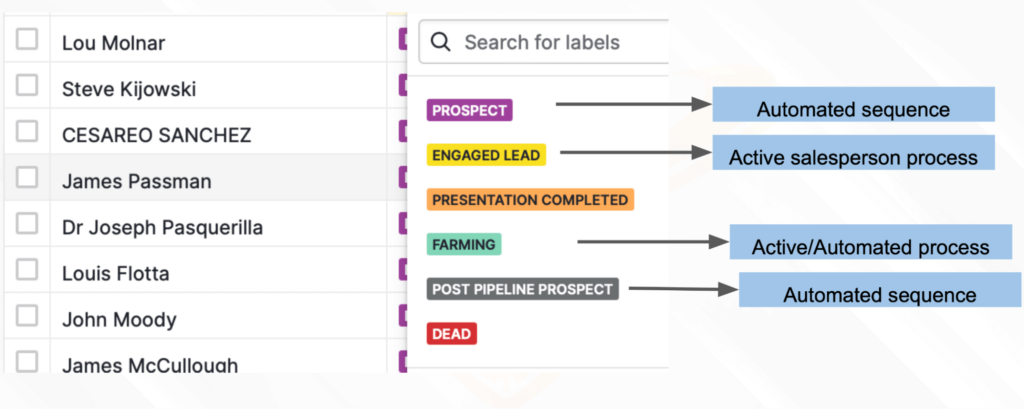
By having an automated trigger inside our CRM, we can label a contact “Post Pipeline” to AUTOMATICALLY enter a new email sequencing campaign we’ve built. This is specific to contacts that we have engaged with or tried to engage with during the active/engaged phase of the sales process. For whatever reason, we didn’t close them, or get a commitment, but we still want to stay in front of them. Instead of having to manually do this (stay in front of them), we let Lemlist, or another platform, manage our follow-up automatically. Think of this as our monthly drop-in. It’s through email (although you can add Text), so it’s less efficient. However, it’s not wasting your time, and you can do it at scale. Think of sending 200 email follow-ups without blinking an eye, and if there are any important accounts you want to personally visit and spend high-quality time on – you can. Use your professional judgment. The goal here is to scale your time so it’s meaningful and efficient.
Here are the settings I use to connect PipeDrive to Lemlist. This will record all my activity for me automatically inside my CRM. It will create deals, pull in prospects for new sequences, and track engagement from my prospects.
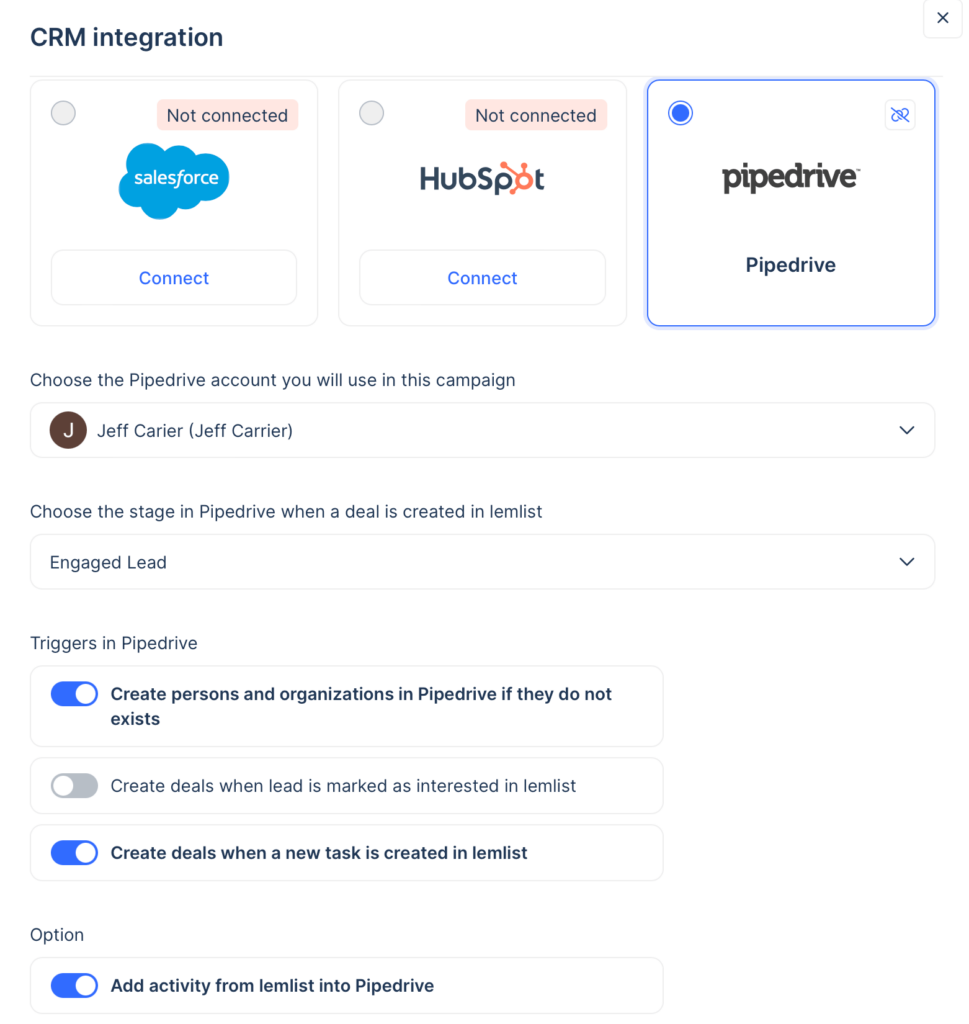
Farming/Servicing Account:
The final step focuses on maintaining and growing the relationship with the client after the sale/commitment is made. In our case, if we’re closing Disaster ERPs, this would be after we’ve onboarded a new ERP client, or someone has directly given us work. Known as account farming or servicing, this phase includes providing ongoing support, building the relationship, providing value to the client, and ensuring customer satisfaction.
This phase requires highly valuable time, but we can use some automation here as well to ‘assist’ us. You can relabel the client in your CRM to “Client/Farming” and have it trigger another automated sequence. This way, in case things are really busy, you’re still touching base with them monthly. Of course, the messaging is different because they’re already a client or have an ERP commitment.
On top of the automated outreach, I like to break out my servicing follow-up into these categories;
- Relationship building – I’m spending my time getting to know the client on a more one-on-one basis
- Social events
- Monthly drop-ins
- Lunch
- Value adds – Make myself indispensable to the client
- Updates to their ERP plan
- Loss scenario walkthrough
- 3D Scans
- Update expired docs
- Much more – get more here from another article on ERP sales I wrote for C&R.
- Disaster preparedness tips/articles
- Education classes for their staff
- Updates to their ERP plan
- Customer support – Client retention-focused effort
- Updates during projects
- Working on bids
- Etc.
If you want to see a high-level automation plan – here is an example.
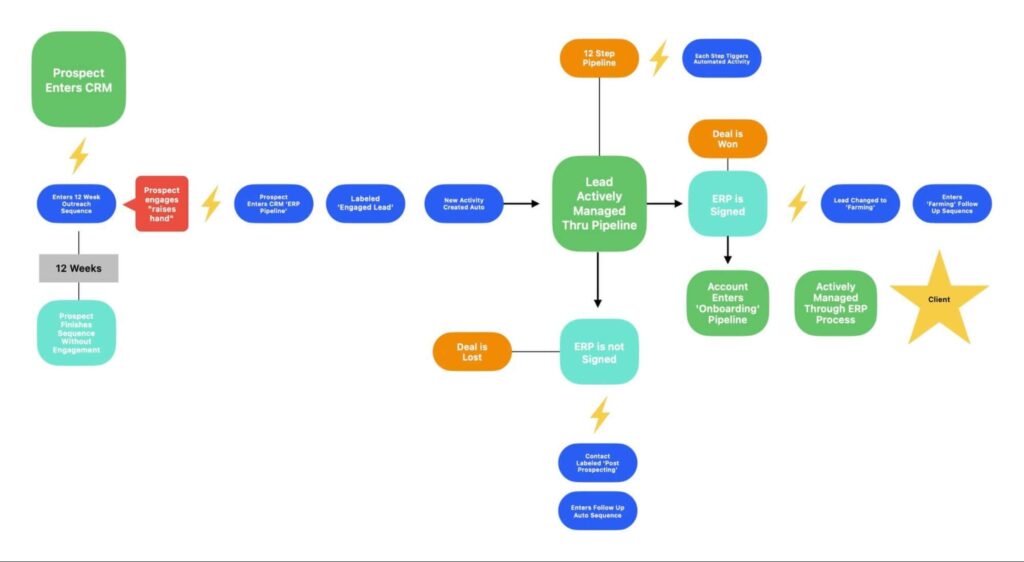
Conclusion
In today’s digital age, sales automation can transform any sales process, allowing your salespeople to operate with unprecedented efficiency and effectiveness. We’ve explored the four steps in the sales process; Prospecting/Outreach, Active/Engaged Sales, Post Prospecting, and Farming/Servicing Account – highlighting how automation can be seamlessly integrated at each stage to enhance performance and productivity.
This comprehensive approach not only streamlines the sales process but also ensures that the sales team can focus on what truly matters – building meaningful relationships and closing sales.
I hope you found this helpful.